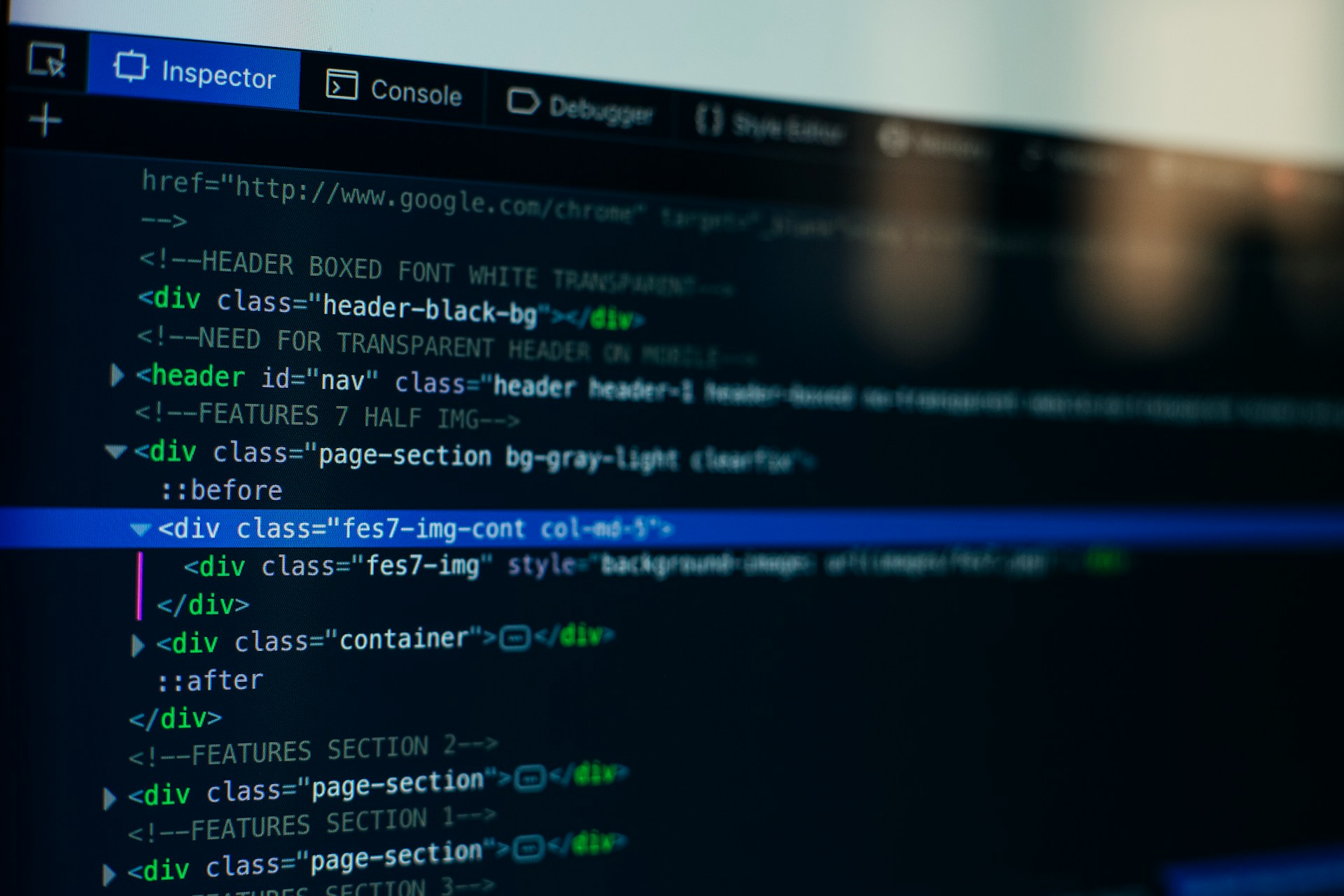Page builders are an important functionality and design of WordPress websites. These tools help users, who need to improve their coding knowledge, to help them create visually stunning and feature-rich pages effortlessly. Among the most popular page builders are Divi and Elementor, known for their user-friendly interfaces and easy customization options. These plugins have gained widespread popularity, contributing to the dynamic WordPress ecosystem. Selecting the right page builder is crucial, as it directly influences your website’s user experience and overall performance. A well-chosen page builder ensures seamless editing, responsive design, and efficient content management. In this ever-evolving digital landscape, the importance of using powerful page builders like Divi and Elementor cannot be overlooked. As website creators continue to seek user-friendly solutions, these tools remain integral for crafting engaging and professional WordPress sites.
Divi: Revolution in WordPress
Divi stands out as a popular WordPress theme and page builder, engaging users with its user-friendly interface and versatile features. Its USP lies in its seamless drag-and-drop builder, empowering even beginners to create stunning websites effortlessly. Divi holds a collection of pre-built layouts, saving time and providing a solid foundation for diverse projects.
Its extensive customization options grant divi designers the freedom to tailor designs to their preferences. What truly sets Divi apart is its innovative functionalities, such as split testing and global elements, allowing for unparalleled design experimentation and consistency across multiple pages. In essence, Divi is a game-changer for WordPress enthusiasts, simplifying the website creation process while offering a myriad of creative possibilities.
Elementor: Redefining Web Design
Elementor stands out as a classic WordPress page builder, revolutionizing website design with its user-friendly interface and robust features. At its core is the live editor, a dynamic tool that empowers users to visually create and customize content in real time. Elementor boasts a rich library of widgets, offering a diverse range of elements to enhance site aesthetics and functionality. Additionally, its theme builder capabilities enable seamless customization of every aspect, ensuring a bonded design. What sets Elementor apart is its unique functionalities, such as the ability to create popups, forms, and animations effortlessly. In essence, Elementor simplifies website creation, making it accessible and enjoyable for users of all skill levels.
Key Considerations for Choosing a Page Builder
Design and Customization Options
Divi and Elementor stand out as powerful WordPress page builders, each offering distinct design capabilities. Both platforms empower users with a diverse range of customization options, allowing for the seamless creation. In terms of styling, both Divi and Elementor provide extensive libraries of pre-designed templates, ensuring a wide spectrum of choices for users.
While Divi has a unique global styling feature, enabling consistent design elements across the site, Elementor excels in its innovative theme builder, permitting users to customize every part of their website’s structure. Divi’s exclusive feature, the Divi Builder Library, simplifies design by saving custom layouts for future use. Conversely, Elementor’s dynamic content capabilities stand out.
Pre-Built Templates
Divi and Elementor, two prominent website builders, present users with a diverse array of pre-built templates that simplify the web design process. In terms of quality, both Divi and Elementor maintain high standards, providing visually appealing and professionally designed templates. The variety of templates caters to different industries and styles, giving users the flexibility to find the perfect match for their projects.
Divi and Elementor excel in simplicity, allowing seamless template imports without technical hurdles. Customization features within both builders empower users to modify templates effortlessly, tailoring designs to meet their specific preferences. This streamlined process enhances the overall user experience, making website creation accessible and efficient.
Responsiveness and Performance
Assessing the responsiveness of websites created using Divi and Elementor involves evaluating their adaptability across various devices and screen sizes. Both builders offer user-friendly interfaces, enabling seamless design adjustments. However, the impact on website loading times differs. Divi tends to have a more lightweight structure, promoting faster loading, while Elementor may require additional optimization.
Divi exhibits stability with its modular approach, enhancing the website’s efficiency. In contrast, Elementor’s extensive customization options may affect performance if not managed properly. To counter this, Elementor provides optimization features such as lazy loading and minification to enhance speed.
Third-Party Integrations
Exploring third-party integrations for Divi and Elementor unveils a vast ecosystem of possibilities. Both builders pose compatibility with popular plugins and tools, enhancing their functionality. Divi seamlessly integrates with widely-used extensions like WooCommerce for e-commerce and Yoast SEO for optimizing content. Elementor, on the other hand, collaborates effortlessly with tools such as ACF and Toolset, offering advanced content creation capabilities.
However, limitations exist. Divi’s intricate design may pose a learning curve for beginners. While Elementor’s free version has fewer integrations compared to its Pro counterpart. Despite this, Divi excels in dynamic content creation, while Elementor shines in intuitive visual design.
Ease of Use
Each of the builders offers unique user interfaces and ease of use. Divi boasts a user-friendly interface with a drag-and-drop builder. Its intuitive design allows users to customize layouts effortlessly. However, some might find Divi’s abundance of options overwhelming, leading to a moderate learning curve.
On the other hand, Elementor excels in simplicity, providing a straightforward interface for beginners. Its live editor allows users to see real-time changes, enhancing the overall user experience. Elementor’s minimal learning curve makes it appealing to those new to website building.
Pricing
Divi and Elementor are popular WordPress page builders, each offering distinct pricing structures catering to diverse user needs. Divi presents an annual subscription model, starting at $89, providing unlimited website usage, premium support, and regular updates. In contrast, Elementor offers a free version with basic features and a Pro plan, commencing at $49 annually, featuring advanced widgets, theme builder, and support.
Both platforms have lifetime options for a one-time payment. Divi stands out with its lifetime access priced at $249, whereas Elementor’s lifetime plan is $199. Both offer free trials, allowing users to explore their premium features before committing to a purchase. Consider your project requirements and budget when choosing between these two robust page builders.
Conclusion
In conclusion, when deciding between Divi and Elementor for your WordPress site, consider your specific needs and preferences. Divi offers a user-friendly interface with a variety of pre-designed templates, making it suitable for beginners. On the other hand, Elementor provides advanced customization options, making it ideal for those seeking more creative control. Both page builders have their strengths, so weigh factors like ease of use, design flexibility, and community support. Ultimately, the right choice depends on your individual requirements. Whether you opt for Divi or Elementor, both are powerful tools that can enhance your WordPress experience and help bring your website vision to life.